File system is the way how files and data are named, organised and
placed logically in a computer, so that it is easy to find and access
them.It is also used on data storage devices such as floppy disks, hard
disk, optical disk or flash memory storage devices to maintain the
location of the files.Some file System allows multiple programs to
update data in the same file at same time.
All Mobile Network Tricks and Computer Tricks,Mobile Tricks, Freetrickz,It Has The Total information about mobile networks.Internet, Web Technology; Mobile Network Tricks , Tips .... All the tips and tricks provided by Mobile Tricks is free and its not necessary to join .
Showing posts with label Windows-XP Tricks. Show all posts
Showing posts with label Windows-XP Tricks. Show all posts
How to change the USB port number in Windows XP
1. To change the Port Number of the USB COM Port open Devive Manager by clicking
Start -> Control Panel -> System (or hold down the "Windows" key and
press "Pause-Break"select the Hardware Tab and click the Device Manager button.
or
Click Start -> Run...
and enter devmgmt.msc
2. The USB Serial Port (COMX) is in the Ports section
To change the Port number right-click the USB Serial Device and select Properies
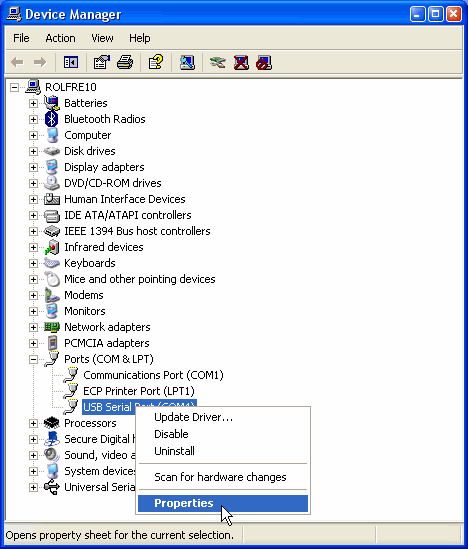
How to Speed up PC|Computer
Introduction:-
This is a very common problem that everyone faces after the pc became somewhat older. The main thing that made your pc work slow down is your hard disk and ram. This is because:-
1) Everything is stored in your hard disk and everything is excessed from your hard disk.
2) Everything that is been excessed use ram.
That's why it depands on these factors. There are method to speed up your computer somewhat faster then before but not as fast as your pc was before when you purchased it.
Follow steps to speed up your computer:-
1)Use Disk Cleanup:-
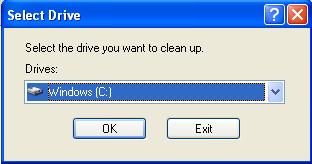
NOTE:- Here you can use some other tool because disk cleanup can not remove all unused files but software like Argente Disk Cleaner search you whole drive for unused file.
This is a very common problem that everyone faces after the pc became somewhat older. The main thing that made your pc work slow down is your hard disk and ram. This is because:-
1) Everything is stored in your hard disk and everything is excessed from your hard disk.
2) Everything that is been excessed use ram.
That's why it depands on these factors. There are method to speed up your computer somewhat faster then before but not as fast as your pc was before when you purchased it.
Follow steps to speed up your computer:-
1)Use Disk Cleanup:-
Type in run "cleanmgr"
for removing unwanted file from you PC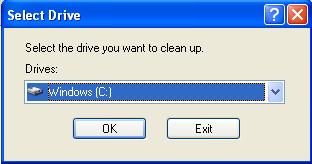
NOTE:- Here you can use some other tool because disk cleanup can not remove all unused files but software like Argente Disk Cleaner search you whole drive for unused file.
How to use Pen Drive/Hard Disk as Ram to Speed Up Computer in Windows 7, XP, Vista, Linux
Introduction:-
PC requirement of RAM is huge and because ram is very expensive memory so we try to minimize it by either using Hard Disk or PenDrive as RAM. Thou using hard disk and pen drive as RAM is very economical option but they are not as fast as the actual ram is so the ram space which is created through these opteration are used to store data of applications that are not currently active that is which have been stopped ,not closed but which we are not using currently.
Among the two type of external ram, pen drive is faster one because pen drive is created using much faster disk technology then hard disk.
How to use Hard Disk as RAM:-
PC requirement of RAM is huge and because ram is very expensive memory so we try to minimize it by either using Hard Disk or PenDrive as RAM. Thou using hard disk and pen drive as RAM is very economical option but they are not as fast as the actual ram is so the ram space which is created through these opteration are used to store data of applications that are not currently active that is which have been stopped ,not closed but which we are not using currently.
Among the two type of external ram, pen drive is faster one because pen drive is created using much faster disk technology then hard disk.
How to use Hard Disk as RAM:-
- Goto "My Computer"
- Now Right Click on Blank Space in My Computer or simply Right Click on My Computer Icon
- Now on right click menu that appears Left Click on Property
- Now new windows will pop up here. if you are using XP then goto Advanced Tab and if you are using Higher Version then Goto Advanced System Setting option on the right in the window that appeared and then Goto Advanced Tab of the next window.
- here you can see number of Setting Button, click the setting button which is under performance section
Labels:
Windows XP/Vista /7,
Windows-XP,
Windows-XP Tricks
Trick to clean temp folder automatically
Trick to clean temp folder automatically in Windows xp.Sometimes
your computer might have become slow,or your net connection might got
slow.Mostly its is because of unwanted files in temp folder . Here is a
simple trick to clear temp folder automatically in windows XP.
- Go to Start
- Run
- Type gpedit.msc
Labels:
Windows XP/Vista /7,
Windows-XP,
Windows-XP Tricks
Subscribe to:
Comments (Atom)







