1. To change the Port Number of the USB COM Port open Devive Manager by clicking
Start -> Control Panel -> System (or hold down the "Windows" key and
press "Pause-Break"select the Hardware Tab and click the Device Manager button.
or
Click Start -> Run...
and enter devmgmt.msc
2. The USB Serial Port (COMX) is in the Ports section
To change the Port number right-click the USB Serial Device and select Properies
3. Select the "Port Settings" Tab and click "Advanced"
You do not have to change any parameter.
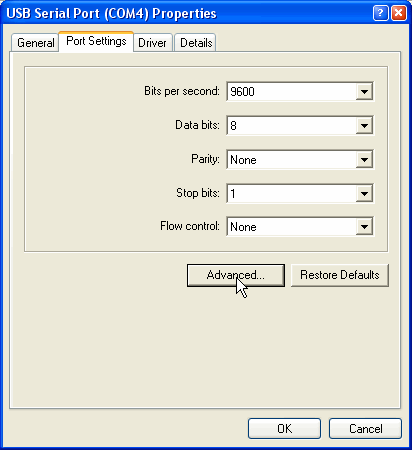
4.Now you can select the Port Number you like to use.
Do not change any of the other parameters.
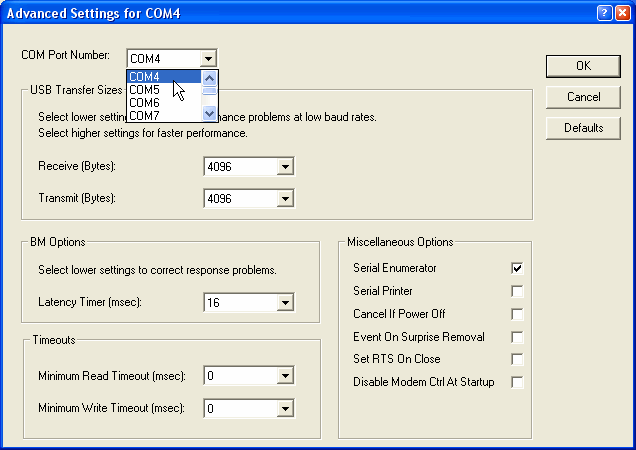
5. Click OK and close all open Dialogs
Finished !
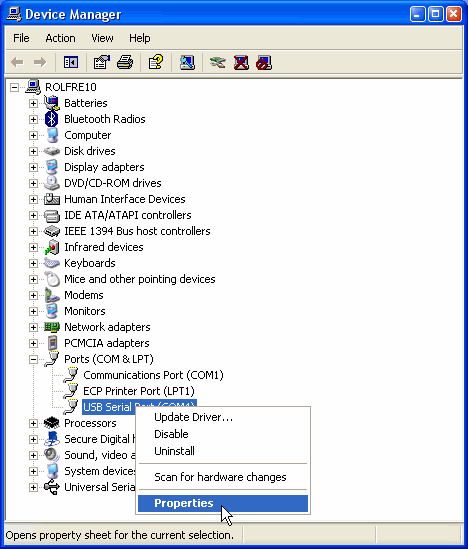





No comments:
Post a Comment